First, what you need?
Your handphone
Your PTPTN pin.
Forgotten your pin? Here's how at Money Magnet
Forgotten your pin? Here's how at Money Magnet
A CIMB account with CIMBclicks activated.
Pop-up blocker disabled.
If not you will be stuck at this step. How to disable it? Click here
Please note that you can only pay online from 7am-11pm
If not you will see this

So now you have a CIMBclicks account, pop-up blocker disabled and the time is somewhere between 7am - 11pm. And you decided to repay your PTPTN loan.
Lets get started.
With your browser, go here https://epay.ptptn.gov.my/loan/ptptnlogin.html
You will see this
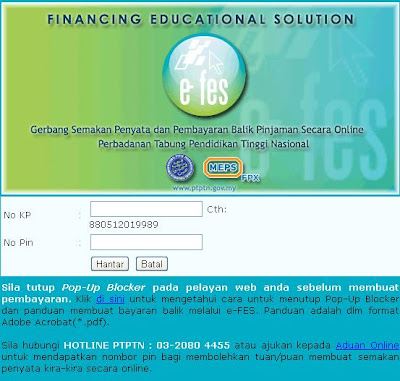
Or from the main site of http://www.ptptn.gov.my/web/guest/anjung
Click on E-FES under TREXX ZONE
Now key in your IC no. and PTPTN pin and proceed
You will see your statement. Like here.
Scroll down to the payment section as below.

For example above I paid RM100.00 Ticked the ponjaman 1 and click Pay
You will see the following

Proceed.
You will see the screenshot below
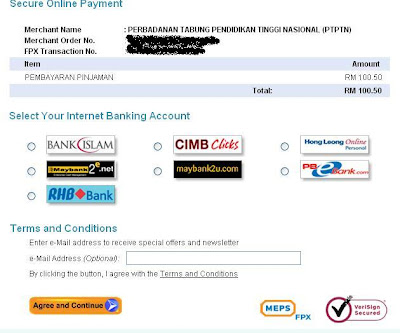
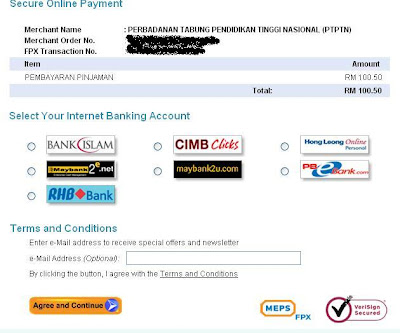
Select CIMBclicks
Then Agree and Continue
You will see this

And a pop-up such as this. Note that your first window will show this until the transaction is complete.

Log in your CIMBclicks account with your UserID and Password
You will arrive here.
Obtain a TAC code. By clicking on the box 'Click Here' You will receive the TAC code on your handphone.
Now key in the TAC code, select a account to pay from and 'Submit'
A confirmation page will follow

Confirm and you will come to the receipt page.
As follows

Your transaction is complete. If you go back to your first window you should see as follows.
Click Print if you want,
If you click Next you will arrive here.
Complete!
You have paid PTPTN repayment!
Note : You can relogin into your PTPTN and doublecheck the transaction.


