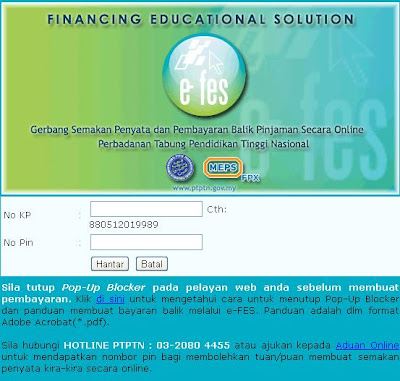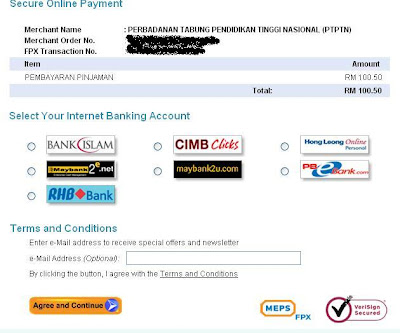From Malaysian Insider
APRIL 15 –
Dear Yang Berhormat,
You do not know me although I know about you, since you are such a famous person.
I am just one of the millions of voters in this country we call our home. I am one of those who have voted regularly and, through this process of voting, selected our representatives to form the government.
You are one of the representatives elected by the people , even though the votes are secret and you would not know how each and every one of us voted.
You won because majority of the people in your area voted for you, and your party won the majority of the seats in Parliament, which is the place where all the representatives elected by people like me meet to think how to govern this country on our behalf.
Although you owe your position, your trappings of power and your wealth to our votes, you do not need to be grateful to us.
We do not ask you to be grateful to us. We just want you to do the job – the one that you wanted and asked for, and that we have given you – well.
Just like in a company, if a CEO and his team can do a good job and earn good dividends for shareholders, the shareholders will be happy and reward the team with another extension of tenure.
But, when the management team is not functioning well, and the company prospects are affected, the shareholders have the right to choose another team to replace the team.
The situation is the same here. We voted you and your team to power so that you can carry out projects and policies that benefit all of us.
It is our right, as your ultimate boss, to have schools built, and hospitals that are well manned, and roads well paved, and drains that flow.
It is our right to have protection against harm provided by the security forces which are funded by us.
It is our right to earn a decent living by having licences given to us by the very people that we put in place in the first instance.
It is our right to have a well-run civil service, since the civil servants are our employees, so to speak.
So, as the ultimate boss, we expect development; we expect progress. These development and progress must be continuous and should not be on an ad hoc basis.
Projects paid for with money taxed from us should not be used by your team as gifts to buy our votes or withheld as blackmail during elections, by or general.
As the ultimate boss, it is our right to throw out of office any representative who is not heeding the wishes of the people, who is not functioning well, and who is on the take. This is our right as citizens.
And please do not say we are not grateful if we did not vote you, since to function well is part of your job description, and you have to fulfil your job description in order for us to vote you in again, and not through using projects to exchange for our votes.
If you are too busy to remember all that I have written, just remember one thing.
The people – and I am one of them – are the real Boss. Your Boss.
Thank you for your precious time.
Hsu
(A boss)
Dr Hsu Dar Ren is a medical doctor and blogs on socio-economic issues; he believes that a fair and equitable society with good governance is the key to the future of this country.